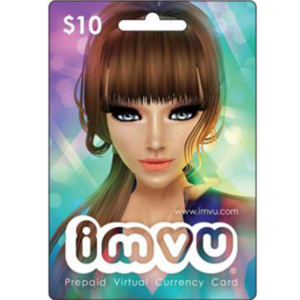Google Play €10 EUR (AT) Digital Gift Card (Email Delivery)
Give the gift of Google Play or use the Gift Cards towards your own purchases! Redeem on the Web or Android devices, no credit card needed.Use Google Play Gift Cards (Austria Region) to purchase your favourite digital entertainment..These are American Google Play Gift Cards and can only be redeemed on valid American Google Play accounts to purchase apps, music, videos and books. Google Play Gift Cards cannot be used to purchase physical items like devices or accessories.
Google Play €10 EUR (AT) Digital Gift Card (Email Delivery)
What is Google Play Gift Card (AT)?
Google Play Store is a platform offering a wide assortment of digital content to meet the needs of various customers. Google Play gift card is a digital voucher containing a code that once activated, can be used to purchase the goods available at the aforementioned Google Play store. Buy Google Play gift card and indulge in the content provided by the versatile Google Play store – from songs to books and games! Invest in Google Play vouchers to save money and get more content and most importantly, more quality entertainment.
What can Google Play Gift Cards be used for?
Google Play Store gift cards can be used as an alternative payment method for purchasing the goods from the Google Play store in a convenient manner. The most known value of the Google Play voucher is a great tool to enhance your gaming experience – buy games or perform in-game transactions. However, the freedom of choice of Google Play card does not stop with gaming. Your Google Play voucher can be used to purchase the subscription for music service, which allows you to store up to 50 000 songs and play them offline! Pay for Youtube and Netflix subscriptions, buy books, movies, premium apps – buy Google Play card you will never run out of entertainment as you can enjoy the insurmountable amounts of content in your gadgets anywhere!
What are the benefits of Google Play Gift Cards?
The charm of Play store gift cards lies in their convenience, price, and the range of services you can apply the money of the card for. Purchasing Google Play vouchers from retailers results in discounted gift cards, so you pay less for more value held in a Google store card. You don’t just save funds with Google Play card , you also invest in a safer transaction within Google Play store, since you don’t need to use your data to redeem Google Play codes. That way, the money reaches your Google Play balance instantly and safely after activating the gift card, without needing to use any information you don’t want to disclose. As an alternative payment method, Google gift cards provide flexibility. Note that these digital vouchers can be used as a versatile gift for someone you hold dear since the cards do not expire, or you can use them for your own needs!
How do I activate my Google Play store gift card?
First, you must know that the accessibility of Google Play gift card is linked to regions, so keep in mind to check the region of the card before proceeding to purchase. Now, the activation process of Google Play gift card is relatively simple – all you need to do is follow the instructions provided below for activating it via desktop or the phone:
• To redeem the Google Play card, you must first access your Google account;
• In the home screen of the Google Play app, press Redeem button;
• Once the request window pops up, enter the Google Play redeem code that you should find in your e-mail after the purchase in our store;
• The money should reach your Google Play balance in just a few moments.
To redeem on the web:
- Go to play.google.com/redeem
- Scratch label off card & enter code.
- Start shopping – your Gift Card value will be added to your Google Play balance.
To redeem on an Android Phone/Tablet:
- Launch the Google Play Store app on your Android phone or tablet.
- Select redeem.
- Scratch label off card & enter code.
- Start shopping – your Gift Card value will be added to your Google Play Balance
Google Play Gift Cards Terms & Conditions
See play.google.com/us-card-terms for full terms. Must be 13+ years of age, US resident. Google Play card is issued by Google Arizona LLC (“GAZ”). Requires Google Payments account and internet access to redeem. Redeemed balance is maintained by GAZ’s affiliate, Google Payment Corp. (“GPC”),in your Google Payments account. Usable for purchases of eligible items on Google Play only. Not usable for hardware and certain subscriptions. Other limits may apply. No fees or expiration dates. Except as required by law, card is not redeemable for cash or other cards; not re-loadable or refundable; cannot be combined with other non-Google Play balances in your Google Payments account, resold, exchanged or transferred for value. User responsible for loss of card. For assistance or to view your Google Play card balance, visit support.google.com/googleplay/go/cardhelp. To speak to customer care call us at 1-855-466-4438.
You can also activate the Play store gift card as you’re making the purchase:
- When starting the transaction on the Play store, select the G Pay icon to choose your payment method;
- Choose Redeem code in the list of options available;
- Enter the Google Play redeem code;
- Confirm the code and then proceed to confirm your purchase;
- The gift card has been successfully used for instant purchase.
Enjoy your shopping experience and we will be waiting for your return!
You can pay as you are comfortable
The Digital Gift Cards will be sent to the nominated email address with free shipping.
The Physical Gift Cards can be delivered by tracked Courier Post with additional postage as below, please select while ordering. Please contact our service team for rural address delivery.
- Courier Post Tracked Non-Signature – Next Working Day $7.5 NZD
- Courier Post Tracked with Signature – Next Working Day $9.5 NZD

| Single Gift Card Color | Blue, Green, Red, White, Yellow |
|---|---|
| Single Gift Card Amount | €5 EUR, €10 EUR |
| Single Gift Card Use In | Austria |
| Single Gift Card Valid For | 24 Months |
| Single Gift Card Fees | No Card Fee |
| Single Gift Card Attributes | Digital Gift Card |
| Single Gift Card Delivery Form | Automatic Delivery |
Related products
Copyright ©2023 Fairy Gift Cards .LANDING SHARE LIMITED All Rights Reserved.